Google’s Street View cars are known to have traveled down every single road in the United States, which means that it’s extremely easy to view almost any piece of property in the country in high definition online as if you were right across the street.
While this highly efficient online tool is useful for checking out a new restaurant or even taking a trip down memory lane to see your childhood home, the chances of presenting a security risk are quite high, if not immense.
After all, we still live in a world where we have to deal with ill-intentioned stalkers and thieves who have access to Street View, and allowing them to virtually view anyone’s property in detail doesn’t really help our case when it comes to safety. Luckily, you can efficiently blur out your home on Street view. Here’s how!

Why We Advise You to Get Your House Blurred on Google Maps
Criminals could use your Google Street View to find potential entry points and note any trees or bushes that could provide some cover. If there are cars in the driveway, they can easily target them for theft or even use them to gather additional information about the owners through the license plates.
There’s an increased risk from the detailed visual information about a home and its surroundings that Google offers. Unfortunately, it can be used nefariously by criminals who scheme to know everything about the layout, visible security measures, and sometimes, even indicators of routine, like where the trash cans go when you bring them out.
Blurring out the home is specifically important, especially if you are dealing with specific threats.
How do you blur the house on Google Maps?
If you want to blur out your home on Google Maps, all you will have to do is use a web browser. Blurring the home on the iOS on Android Google Maps app is impossible. Even if you are able to access the feature on your smartphone’s browser, like Chrome or Safari, you still want to use a screen that’s large enough to allow you to view and blur the home.
Locate the home on Google Maps
First, you start by locating the home you want to blur on Google Maps. Then, go to the Google Maps website and manually enter your home address in their research bar. You will instantly see a screen showing the location of your home on a map, but also a picture of your residence in the upper left-hand corner. You click on that photo.
Click the “Report a problem” button
Soon, you will be presented with a full-screen Street View shot of your home, which also includes vehicles and people who happened to be in the driveway when the Google car rolled by. Then, you click on “Report a Problem” in the lower right-hand corner of the window or simply click on the three dots towards the top-left of the screen. You need to select the same option there, too.
Select what you want to blur
As soon as you get on the “Report Inappropriate Street View” page, you will notice there’s a small image of your street with a red box around it. You can use the mouse and the zoom-in and zoom-out buttons in the lower right-hand corner of the image to effectively position the red box over the areas you want to blur.
After you select what is about to be blurred, you will then be asked to enter additional information about what you want to blur out. For example, if you are blurring out the entire home, you will be asked to check a box to certify you are the owner or a tenant of the property.
There’s also another box asking you to explain in more detail what it is that you are blurring exactly, where you can include specific details for extra accuracy.
Submit the request
As soon as you’ve selected the area that should be blurred, scroll down and you will see four options for blurring that photo below. You can easily blur faces, the entire home, your car or license plate, and any other object in the picture.
You also have to note that as soon as you blur something out, it can’t be reversed. Before you hit submit, you will need to enter the email address and fill out that Captcha field to confirm you’re not a bot.
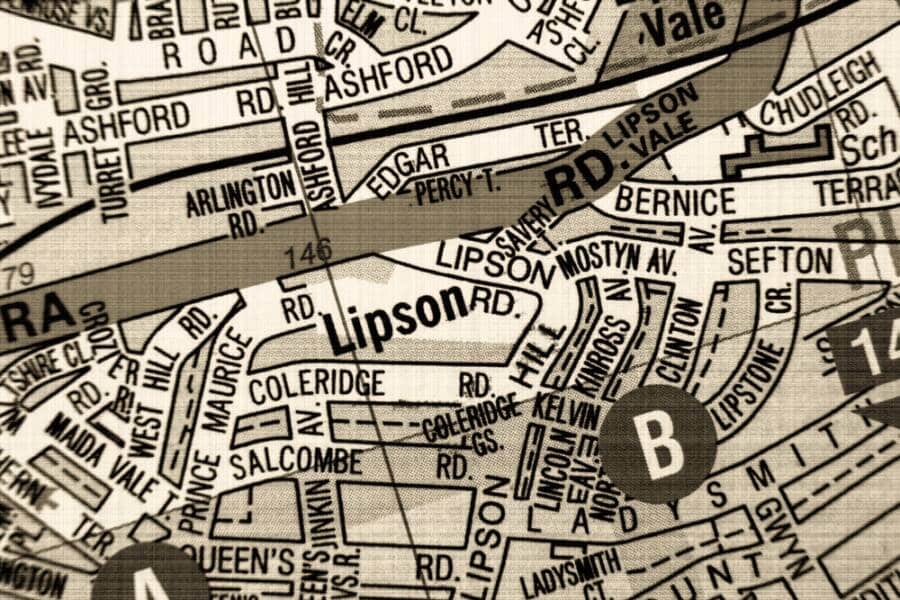
Check the email
As soon as you submit the request, you might receive an email from Google informing you that your request to blur your house is currently under review. In some instances, Google could request other information, so you should keep an eye out for emails from Google Street View.
However, there is no definitive timeline for when Google will approve or deny that request. You will simply have to be patient and wait for the home to be blurred out.
Monitor your property on Google Street View
As soon as you have successfully gotten Google to blur the residence, you should check back periodically to make sure it stays that way. Google Street View generally updates its images about once every 1 to 3 years, which also means the new pic of your home might not be completely blurred out.
You can also see when the photo of your home was updated the last time. How? Well, all you have to do is looking in the lower left-hand corner of its high-definition photo. Check back and repeat the step to check if Google did update the Street View of the home, and if it failed to blur out the house.
Conclusions
The idea of a high-resolution image of your home being wildly available online might seem daunting, I know. However, in most cases, it doesn’t automatically imply there’s a major security threat. If you are an average citizen, not just someone who’s making the front pages of the national news, Google Maps won’t change your safety profile too much.
Do you want to know why? Well, the images aren’t high resolution enough to offer access to details like the types of locks, brand of a security system, or even interior details of a home.
Privacy concerns – witness protection
If you were “walking around” the streets of your city and wondering why some houses are blurred, it might be related to the witness protection program. In some instances, houses could be blurred to protect the identity of the inhabitants and make sure that the safety of witnesses is assured, especially when it comes to high-profile cases.
Allowing their home address to be visible could pose a great risk for them, so blurring them is meant as an act of precaution.
National Security
Some government buildings and locations could be blurred for national security reasons. I know it sounds pompous, but you never really know who’s involved in top-secret affairs. Revealing their position or details might compromise important military operations, or even put sensitive information at risk. All in the name of keeping people and places safe.
If you found this article useful, we also recommend checking: 5 Colorful Trees That Will Keep Your Garden Amazing All Year Long









